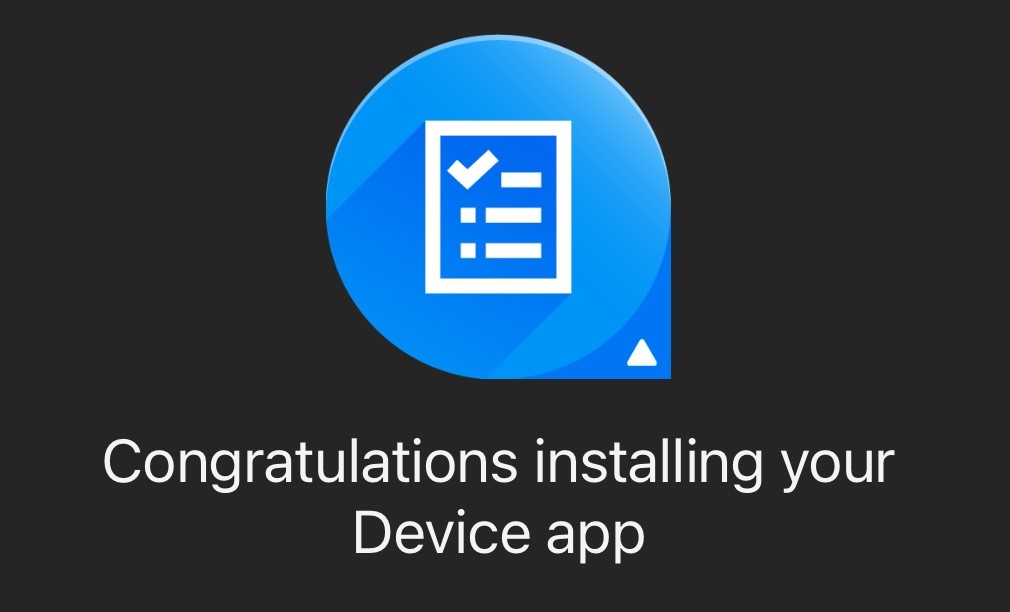Garmin has recently introduced ComingUp, a new task management application available on the Connect IQ Store, designed to enhance organization directly from your smartwatch. The app integrates with popular task management platforms like Google Tasks, Todoist, and Microsoft To Do, providing users with a centralized platform to manage multiple task lists.
Functionality and Features
ComingUp offers several key features aimed at improving productivity and task management:
- Real-Time Synchronization: The app connects and syncs with Google Tasks, Todoist, and Microsoft To Do lists simultaneously, ensuring that your task lists are consistently up-to-date across all platforms.
- On-Wrist Task Management: Users can add, edit, and organize to-do items directly from their Garmin watch, allowing for quick and convenient task management without needing a smartphone or computer.
- Notifications: ComingUp provides timely reminders to help users stay on track with their tasks.
- Minimalist Interface: The app features a utilitarian interface designed for quick access and easy navigation on smaller screens.
- Background Operation: The app can run in the background, allowing for real-time updates and notifications, though this may affect battery life.
- Task Syncing: Adding and changing tasks on one device syncs decently across connected platforms.
Device Compatibility
ComingUp is compatible with a wide range of Garmin smartwatches but there's some odd exceptions. For example why isn't the newly announced Garmin Instinct 3 Solar an option*. Some of the supported devices include:
- Fenix 8 Series
- Forerunner 955, 965, 265, 255
- Venu 2, Venu 3, Venu Sq 2
- Epix Gen 2, Epix Pro
- Instinct 3 (AMOLED models only)
- Tactix 7 & Tactix 8
- MARQ Gen 2 Series
- Enduro 2, Enduro 3
Notably, the app is only available on the AMOLED versions of the Garmin Instinct 3, while the Instinct 3 Solar is not supported. The reason for this discrepancy is not provided by Garmin.
Installation Process
To install ComingUp on your compatible Garmin device, follow these steps:
- Verify Device Compatibility: Ensure your Garmin watch is on the list of supported devices.
- Open the Connect IQ App: Launch the Garmin Connect IQ app on your smartphone.
- Search for ComingUp: Use the search function to find the ComingUp app.
- Install the App: Click the install button to queue up the installation.
- Sync Your Device: Ensure your watch is connected to Garmin Connect to sync the ComingUp app.
- Move the Widget: Once installed, adjust its location on your widget screen for quick access.
Upon installation, selecting the ComingUp widget will display three task management options: Google Tasks, Microsoft To Do, and Todoist. You will be prompted to sign into your task management account via Garmin Connect. If the login prompt does not appear automatically, ensure your watch is properly connected and try navigating backward and forward within the app.
User Reviews and Feedback
The ComingUp app has received mixed reviews from users, with an average rating of 3/5 stars based on 11 ratings. While some users found the app useful, others reported compatibility and syncing issues.
Positive Reviews:
- Gilles (02/17/2025): Successfully synced with Google Tasks but noted that starred tasks were missing and scrolling could be smoother.
- Deiv (02/16/2025): Described the app as perfect and very useful.
- Chris Capasso (02/16/2025): Reported that the app works great on the Enduro 3 and Instinct 3 AMOLED.
- Viki (02/13/2025): Found it a great way to be reminded of tasks.
Negative Reviews:
- Pedro Rijo (02/16/2025): Called the app useless, saying it doesn’t support 'Today Tasks' view and syncs all tasks to the default inbox.
- Noah (02/16/2025): Reported the app doesn't work on the Forerunner 955 Solar after granting permissions.
- Andrew (02/12/2025): Stated that the app doesn’t work on the Venu 3, failing to sync tasks.
Many users have reported syncing issues, particularly redirect loops when granting permissions, leading to an empty task list display.
Potential Improvements
- Enhanced Synchronization: Improve reliability when linking accounts and syncing lists.
- 'Today Tasks' View: Users want a dedicated daily task view rather than seeing all tasks in one list.
- Starred Tasks Support: Many users want to see starred or priority tasks within the app.
- Better Scrolling: Smooth out scrolling performance for touchscreen Garmin watches.
Conclusion
The ComingUp app offers a promising solution for managing tasks directly from Garmin smartwatches. Its real-time synchronization and on-wrist task management make it a useful tool for those looking to stay organized. However, compatibility issues, syncing problems, and missing features indicate that the app still needs improvements. Despite these challenges, ComingUp has the potential to become a powerful task management tool for Garmin users, especially with future updates.
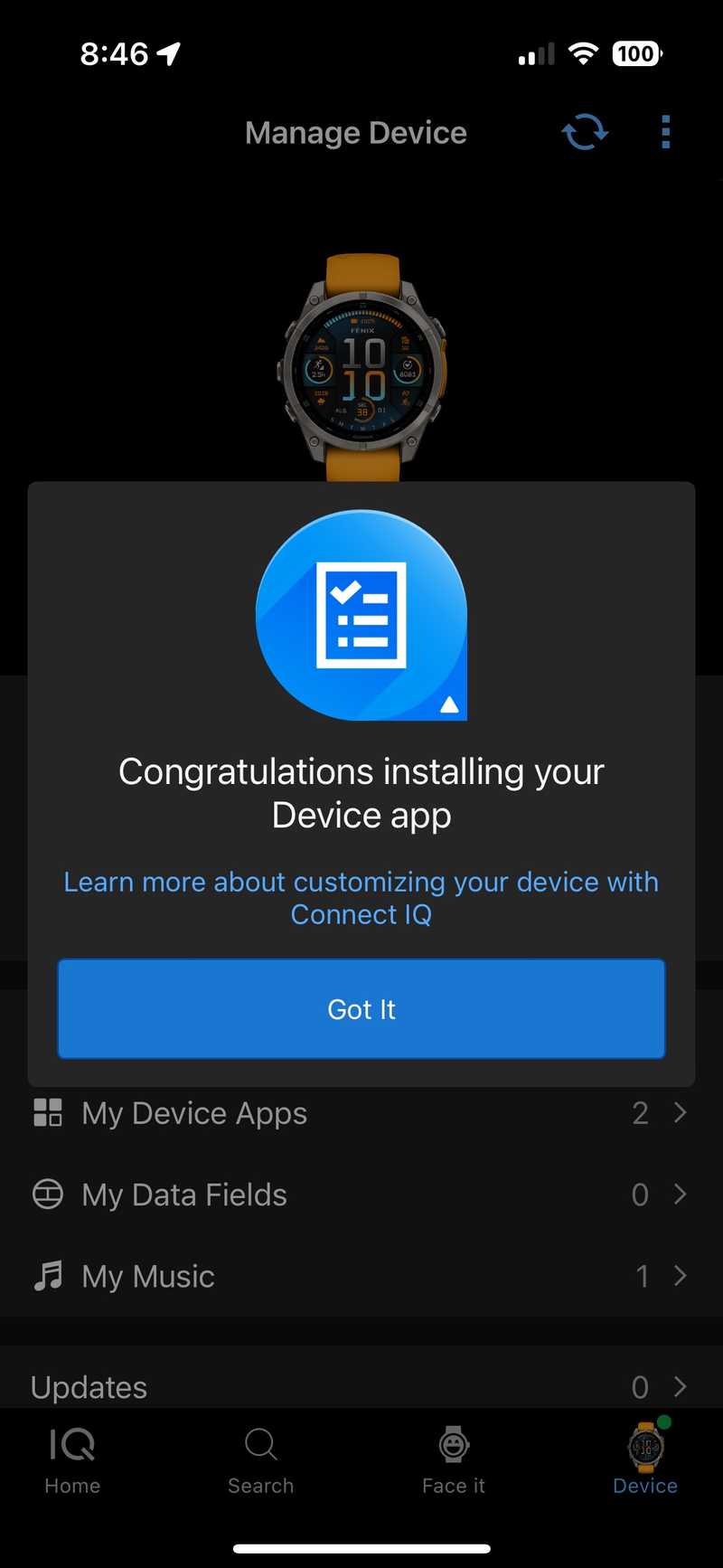
Full list of compatiable devices:
- Approach® S70 (42mm)
- Approach® S70 (42mm)
- Approach® S70 (47mm)
- Approach® S70 (47mm)
- D2™ Air X10
- D2™ Air X10
- D2™ Mach 1
- D2™ Mach 1
- D2™ Mach 1 Pro
- D2™ Mach 1 Pro
- Descent™ G2
- Descent™ G2
- Descent™ MK2
- Descent™ MK2, Descent™MK2i
- Descent™ MK3 - 43mm
- Descent™ MK3 - 43mm, Descent™ MK3i - 43mm
- Descent™ MK3i - 51mm
- Descent™ MK3i - 51mm
- Descent™ Mk2S
- Descent™ Mk2S
- Enduro™ 2
- Enduro™ 2
- Enduro™ 3
- Enduro™ 3
- Forerunner® 165
- Forerunner® 165
- Forerunner® 165 Music
- Forerunner® 165 Music
- Forerunner® 255
- Forerunner® 255
- Forerunner® 255 Music
- Forerunner® 255 Music
- Forerunner® 255S
- Forerunner® 255S
- Forerunner® 255S Music
- Forerunner® 255S Music
- Forerunner® 265
- Forerunner® 265
- Forerunner® 265S
- Forerunner® 265S
- Forerunner® 955 Dual Power
- Forerunner® 955 Dual Power
- Forerunner® 965
- Forerunner® 965
- Instinct® 3 – 45 mm, AMOLED
- Instinct® 3 – 45 mm, AMOLED
- Instinct® 3 – 50 mm, AMOLED
- Instinct® 3 – 50 mm, AMOLED
- MARQ® (Gen 2)
- MARQ® (Gen 2), MARQ® Carbon Collection, MARQ® Adventurer (Gen 2) - Damascus Steel Edition
- MARQ® Commander (Gen 2) – Carbon Edition
- MARQ® Commander (Gen 2) – Carbon Edition
- MARQ™ Adventurer
- MARQ™ Adventurer
- MARQ™ Athlete
- MARQ™ Athlete
- MARQ™ Aviator
- MARQ™ Aviator
- MARQ™ Aviator (Gen 2)
- MARQ™ Aviator (Gen 2)
- MARQ™ Captain
- MARQ™ Captain, MARQ™ Captain: American Magic Edition
- MARQ™ Commander
- MARQ™ Commander
- MARQ™ Driver
- MARQ™ Driver
- MARQ™ Expedition
- MARQ™ Expedition
- MARQ™ Golfer
- MARQ™ Golfer
- Mercedes-Benz Venu® 2
- Mercedes-Benz Venu® 2
- Mercedes-Benz Venu® 2S
- Mercedes-Benz Venu® 2S
- Venu® 2
- Venu® 2
- Venu® 2 Plus
- Venu® 2 Plus
- Venu® 2S
- Venu® 2S
- Venu® 3
- Venu® 3
- Venu® 3S
- Venu® 3S
- Venu® Sq. 2
- Venu® Sq. 2
- Venu® Sq. 2 Music
- Venu® Sq. 2 Music
- epix™ (Gen 2)
- epix™ (Gen 2), quatix® 7 – Sapphire Edition
- epix™ Pro (42mm)
- epix™ Pro (42mm)
- epix™ Pro (47mm)
- epix™ Pro (47mm), quatix® 7 Pro
- epix™ Pro (51mm)
- epix™ Pro (51mm)
- fēnix® 7
- fēnix® 7, quatix® 7, fēnix® 7– Sapphire Dual Power Edition
- fēnix® 7 Pro
- fēnix® 7 Pro, fēnix® 7 Pro – Solar Edition, fēnix® 7 Pro – Sapphire Solar Edition, fēnix® 7 Pro– Sapphire Dual Power Edition
- fēnix® 7 Pro – Solar Edition (No Wi-Fi®)
- fēnix® 7 Pro – Solar Edition (No Wi-Fi®)
- fēnix® 7S
- fēnix® 7S, fēnix® 7S– Solar Edition, fēnix® 7S– Sapphire Solar Edition
- fēnix® 7S Pro
- fēnix® 7S Pro, fēnix® 7S Pro– Sapphire Solar Edition, fēnix® 7S Pro– Sapphire Dual Power Edition
- fēnix® 7X
- fēnix® 7X, fēnix® 7X - Solar Edition, fēnix® 7X– Sapphire Solar Edition, quatix® 7X – Solar Edition
- fēnix® 7X Pro
- fēnix® 7X Pro, fēnix® 7X Pro– Sapphire Solar Edition, fēnix® 7X Pro– Sapphire Dual Power Edition
- fēnix® 7X Pro No Wi-Fi
- fēnix® 7X Pro No Wi-Fi
- fēnix® 8 AMOLED (43mm)
- fēnix® 8 AMOLED (43mm)
- fēnix® 8 AMOLED (47mm/51mm)
- fēnix® 8 AMOLED (47mm/51mm)
- fēnix® 8 Solar (47mm)
- fēnix® 8 Solar (47mm), fēnix® 8 Dual Power (47mm)
- fēnix® 8 Solar (51mm)
- fēnix® 8 Solar (51mm), fēnix® 8 Dual Power (51mm)
- fēnix® E
- fēnix® E
- tactix® 7
- tactix® 7, tactix® 7 – Pro Ballistics Edition, tactix® 7 – Pro Edition
- tactix® 7 – AMOLED Edition
- tactix® 7 – AMOLED Edition
- tactix® 8 – 47 mm, AMOLED
- tactix® 8 – 47 mm, AMOLED, tactix® 8 – 51 mm, AMOLED
- tactix® 8 – 51 mm, Solar
- tactix® 8 – 51 mm, Solar, tactix® 8 – 51 mm, Solar, Elite
- vívoactive® 5
- vívoactive® 5