Update
This appears to be fixed on my Fenix 8. Please keep in mind that if this was a corrupt EPO file (which it appears to have been) it might take longer to aquire GPS satalites for your first activity back using GPS.
Here's what's been going on today:
Expected Impact and Initial Actions
Garmin users can expect their devices to potentially become stuck in a boot loop, often displaying a blue triangle on the screen. This issue primarily occurs when starting a GPS activity. However, some users have reported the issue arising during non-GPS activities or even without any user interaction.
Personally, I noticed it when using my Garmin Fenix 8 and trying to start a GPS activity this morning (running). The watch crashed and eventually rebooted only to do the same whenever I attempted to access GPS. My solution was to go into settings and turn off GPS until Garmin can get this sorted out.
- To Disable GPS: A key workaround is to disable GPS in your watch settings before starting an activity. You can do this by going to Settings > Activities > Run > Run Settings > Satellites > Off. This prevents the watch from trying to connect to satellites and avoids the crash
Other troubleshooting steps include a hard reset. The method for performing a hard reset can vary depending on the specific device model, so users should consult their owner's manual for model-specific instructions. In some cases, a hard reset may not resolve the issue, and a factory reset may be needed.
- To perform a hard reset: Hold down the power button for 30-60 seconds until the watch turns off.
- Factory reset on some models: After powering off, press and hold the start/stop and back buttons while pressing the power button briefly. Release the power button when the blue triangle appears, then release the start/stop button after a beep, and finally release the back button after the second beep.
After a hard or factory reset, devices can typically be re-paired with a phone and data should be restored from Garmin Connect. However, some users have reported issues with reconnecting to their phones. It is important to note that performing a factory reset will erase all unsynced data, settings, and customizations. Some users have reported that a factory reset has not resolved their issues.
Activity Precautions
Users are advised to avoid starting any GPS activities until a permanent fix is provided by Garmin. This includes activities for calibrating the altimeter. As a temporary workaround, users can perform activities that don't involve GPS or disable GPS tracking in the settings.
If a map is needed for a workout, alternative apps can be used. Some users have had success using a "treadmill run" activity, which does not use GPS, but this may disrupt treadmill calibration. Some users have also reported that non-GPS activities can trigger the issue.
Rumored Causes
The cause of the issue is not yet officially confirmed, but speculation points towards two potential issues:
- Expired Certificate: One theory suggests that an expired certificate may be the root cause of the problem. Certificates are used to verify the identity of servers and devices during communication, so an expired certificate could interfere with a watch's ability to connect to the GPS network. This is not from the given sources and should be independently verified.
- GPS Software Bug: Another theory suggests the issue stems from a bug in the GPS software, as older watches appear to be unaffected. A faulty GPE file may also be the cause.
Reported Affected Devices
The following Garmin devices have been reported as affected by this issue:
- Forerunner 165
- Forerunner 255
- Forerunner 255 Music
- Forerunner 265
- Forerunner 955
- Forerunner 965
- Forerunner 745
- Forerunner 645
- Epix Pro
- Epix Pro Gen 2
- Epix 2
- Fenix 6
- Fenix 7
- Fenix 7s
- Fenix 7 Pro
- Fenix 7X
- Fenix 7x Pro Solar
- Fenix 8
- Venu 2
- Venu 3
- Venu 5
- Vivoactive 4
- Vivoactive 5
- D2 Mach 1 Pro
- Instinct 2
- Instinct 2 Solar
- Instinct Crossover
- MK3i
- Edge 840
It is worth noting that not all devices within a given series are necessarily affected. Some users with specific models have reported no issues, while others with the same models are experiencing the problem. The issue is not limited to beta firmware.
Garmin Support and Response
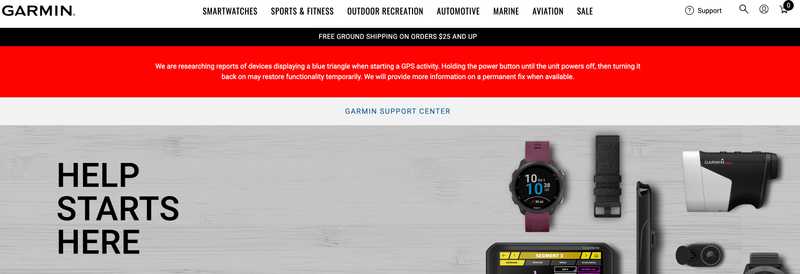
Garmin has acknowledged the issue, with a red banner appearing on the support website. The banner states that they are researching the reports of the blue triangle issue when starting a GPS activity. They recommend resetting the watch by holding down the power button to restore functionality. Garmin has stated that they will provide more information on a permanent fix when it is available.
A software fix is expected but at this time there is no indication that this issue is limited to any specific region.
This is a developming story so please check back in for more details as they become available.
For further discussion and user experiences, check out the Reddit thread on the Garmin GPS meltdown.
